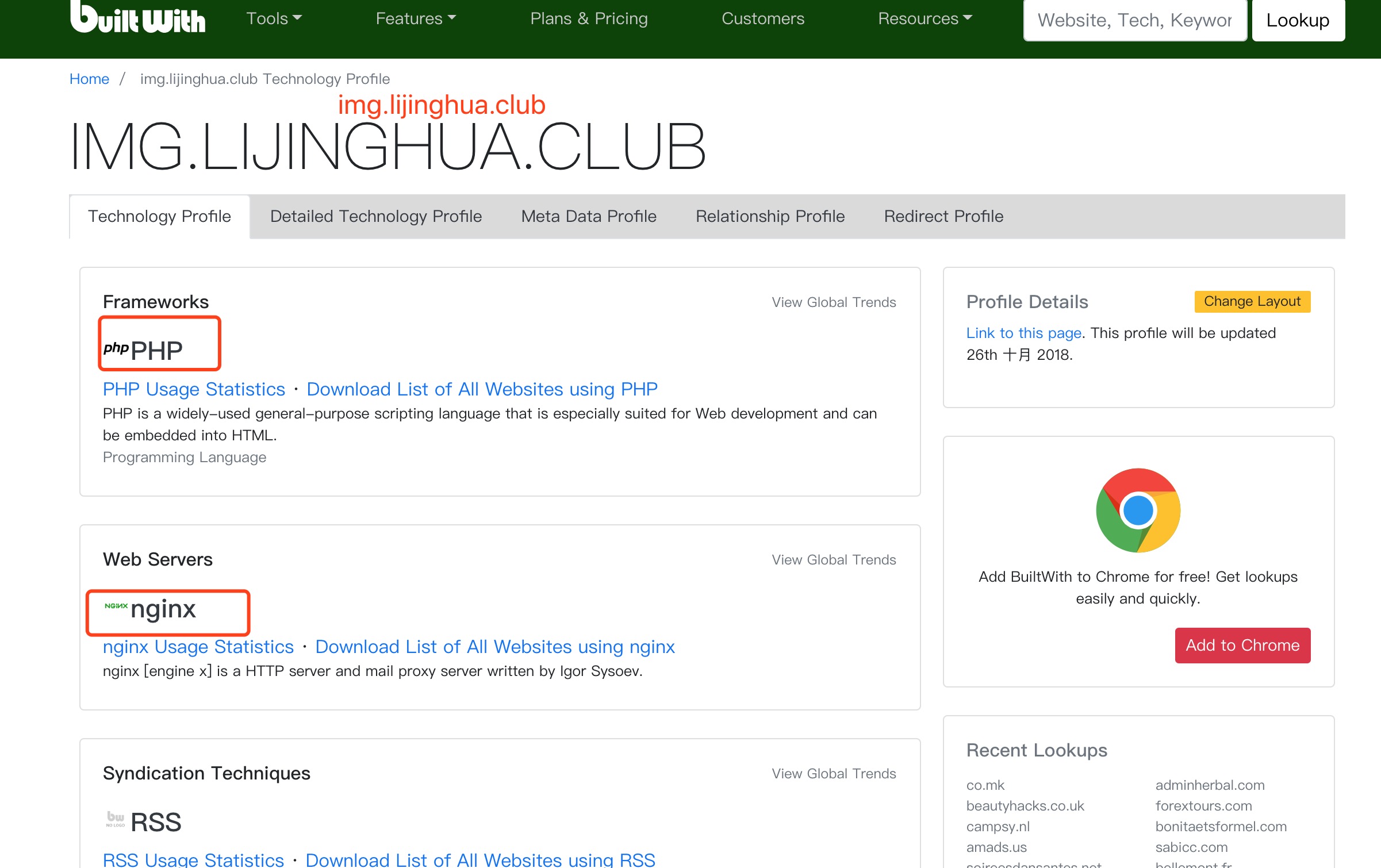ping出ip
域名=ip
➜ ~ ping www.lijinghua.club -c 5
PING www.lijinghua.club (59.110.172.131) 56(84) bytes of data.
64 bytes from 59.110.172.131: icmp_seq=1 ttl=47 time=51.0 ms
64 bytes from 59.110.172.131: icmp_seq=2 ttl=47 time=51.0 ms
64 bytes from 59.110.172.131: icmp_seq=3 ttl=47 time=51.0 ms
64 bytes from 59.110.172.131: icmp_seq=4 ttl=47 time=51.0 ms
64 bytes from 59.110.172.131: icmp_seq=5 ttl=47 time=51.0 ms
--- www.lijinghua.club ping statistics ---
5 packets transmitted, 5 received, 0% packet loss, time 4004ms
rtt min/avg/max/mdev = 51.006/51.035/51.089/0.032 ms
python
builtwith库
python提供了builtwith库,会返回一些它获取到的服务,比如web服务,
本文环境 python 2.7
官网提供的格式我用2.7版本的python有些问题
➜ ~ python Python 2.7.12 (default, Dec 4 2017, 14:50:18) [GCC 5.4.0 20160609] on linux2 Type "help", "copyright", "credits" or "license" for more information. > > > import builtwith > > > builtwith.parse('http://www.biaodianfu.com/') > > > {u'blogs': [u'PHP', u'WordPress'], u'font-scripts': [u'Font Awesome'], u'web-servers': [u'Nginx'], u'javascript-frameworks': [u'jQuery'], u'programming-languages': [u'PHP'], u'marketing-automation': [u'Yoast SEO'], u'web-frameworks': [u'Twitter Bootstrap'], u'cms': [u'WordPress'], u'cache-tools': [u'WordPress Super Cache']} > > > builtwith.parse('http://www.lijinghua.club/') > > > {u'web-servers': [u'Nginx']} > > > builtwith.parse('http://blog.lijinghua.club/') > > > {u'javascript-frameworks': [u'jQuery'], u'web-servers': [u'Nginx']} > > > builtwith.parse('http://img.lijinghua.club/') > > > {u'web-servers': [u'Nginx']}
wad库
环境 python 2.7
➜ WAD git:(master) pip install --upgrade pip
➜ WAD git:(master) wad -u https://pypi.python.org/
{
"https://pypi.org/": [
{
"type": "web-servers",
"app": "Nginx",
"ver": "1.13.9"
},
{
"type": "font-scripts",
"app": "Google Font API",
"ver": null
}
]
}
➜ WAD git:(master) wad -u https://lijinghua.club/
{
"https://lijinghua.club/": [
{
"type": "web-servers",
"app": "Nginx",
"ver": null
}
]
}
nmap 扫描
左边的是扫描出来的服务,下面是扫描出来的端口
扫描出的信息很多,有最基本的web服务是什么,猜测下该机器是什么内核,仔细看
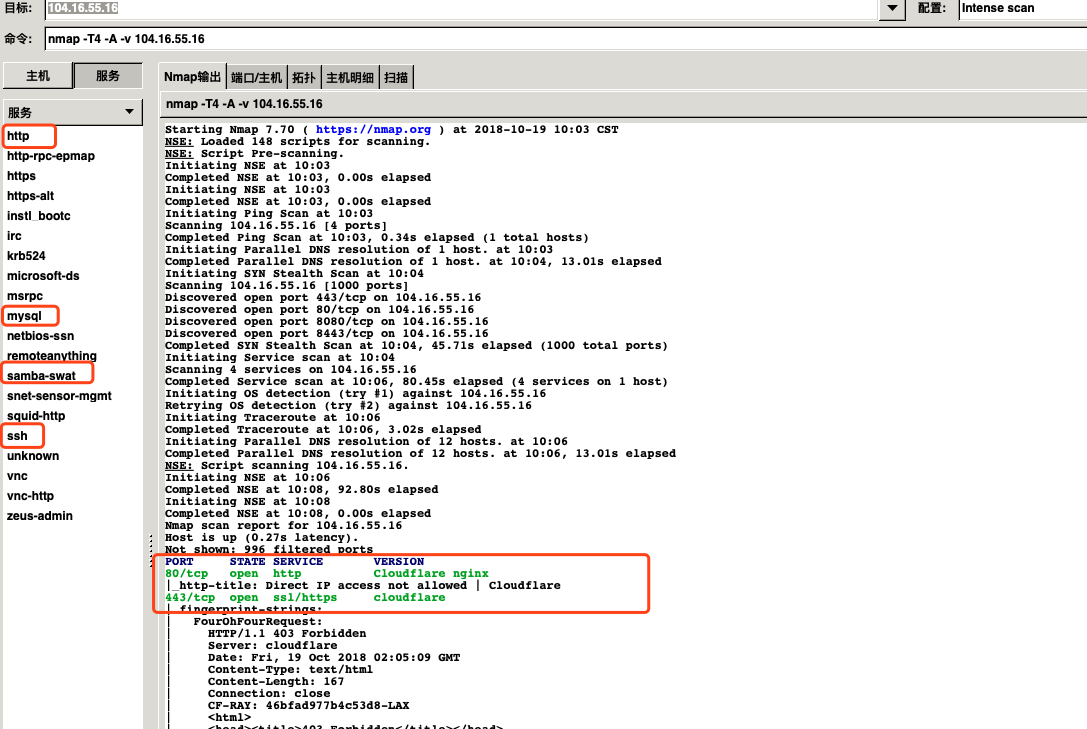
嗅探子域名
(py3) ➜ git clone https://github.com/TheRook/subbrute.git
(py3) ➜ cd subbrute
(py3) ➜ subbrute git:(master) ✗ ./subbrute.py lijinghua.club -o lijinghua.names
lijinghua.club
www.lijinghua.club
blog.lijinghua.club
img.lijinghua.club
·····
builtwith网站提供的服务
地址:https://builtwith.com/
现在存在的问题
我们可能ping出该域名的ip,查出该ip所在机器上面的服务,但是不能揪出该机器背后的服务架构
可能根据nmap扫描出的端口猜测下用了什么服务(但是常用端口可以更改),小体量的网站可能所有的服务都在同一台机器,稍微大一点的网站都会db与web分离,准确性有待提高
找出ip所在的机器在云上还是物理机器
地址:http://ip.cn
nmap ip出来的端口
➜ ~ nmap 66.66.**.**
Starting Nmap 7.01 ( https://nmap.org ) at 2018-10-19 13:30 CST
Nmap scan report for 不能看
Host is up (0.0012s latency).
Not shown: 996 closed ports
PORT STATE SERVICE
22/tcp open ssh
25/tcp filtered smtp
800/tcp open mdbs_daemon
3306/tcp filtered mysql