官方文档:
https://kubernetes.github.io/ingress-nginx/
image
quay.io/kubernetes-ingress-controller/nginx-ingress-controller:0.25.0
创建基础配置
kubectl apply -f https://raw.githubusercontent.com/kubernetes/ingress-nginx/master/deploy/static/mandatory.yaml
查看ingress-controller运行
[root@k8s-master ingress]# kubectl get pods -n ingress-nginx
NAME READY STATUS RESTARTS AGE
nginx-ingress-controller-7995bd9c47-csx2g 1/1 Running 0 21h
pod状态
[root@k8s-master ingress]# kubectl get pods --all-namespaces -o wide |grep ingress
default nginx-ingress-controller-65c48679d6-rjrr8 1/1 Running 0 21h 10.244.0.44 k8s-master <none> <none>
default nginx-ingress-default-backend-b7b99f759-qkfjn 1/1 Running 0 21h 10.244.0.45 k8s-master <none> <none>
查看service
[root@k8s-master ingress]# kubectl get svc -n ingress-nginx
NAME TYPE CLUSTER-IP EXTERNAL-IP PORT(S) AGE
ingress-nginx LoadBalancer 10.96.188.209 <pending> 80:32698/TCP,443:31402/TCP 22h
至此ingress-controller安装完成
demo
Nginx demo,使用ingress的域名访问
[root@k8s-master nginx]# cat nginx-http.yaml
---
apiVersion: apps/v1
kind: Deployment
metadata:
name: nginx-test-project
namespace: nginx-test
labels:
app: nginx-test-project
spec:
replicas: 5
template:
metadata:
name: nginx-test-project
labels:
app: nginx-test-project
spec:
imagePullSecrets:
- name: esxi-harbor
containers:
- name: nginx-test-project
image: 192.168.0.241/nginx/nginx:v1
imagePullPolicy: IfNotPresent
ports:
- containerPort: 80
restartPolicy: Always
selector:
matchLabels:
app: nginx-test-project
---
apiVersion: v1
kind: Service
metadata:
labels:
app: nginx-test-project
name: nginx-test-project
namespace: nginx-test
spec:
ports:
- name: http
port: 80
selector:
app: nginx-test-project
sessionAffinity: None
type: NodePort
apply yaml
[root@k8s-master nginx]# kubectl apply -f nginx-http.yaml
service list
这里要注意的一点是,service所在的ns 和 端口
[root@k8s-master nginx]# kubectl get service --all-namespaces
NAMESPACE NAME TYPE CLUSTER-IP EXTERNAL-IP PORT(S) AGE
default demo NodePort 10.104.222.97 <none> 80:30518/TCP 2d12h
default kubernetes ClusterIP 10.96.0.1 <none> 443/TCP 23d
default nginx-ingress-controller LoadBalancer 10.102.42.22 192.168.0.89 80:32411/TCP,443:30410/TCP 2d12h
default nginx-ingress-default-backend ClusterIP 10.102.90.7 <none> 80/TCP 2d12h
esxi-test-http-py lijinghua-test-project NodePort 10.111.212.234 <none> 8000:31643/TCP 6d23h
ingress-nginx ingress-nginx LoadBalancer 10.96.188.209 <pending> 80:32698/TCP,443:31402/TCP 2d13h
kube-system kube-dns ClusterIP 10.96.0.10 <none> 53/UDP,53/TCP,9153/TCP 23d
kube-system tiller-deploy ClusterIP 10.109.176.162 <none> 44134/TCP 14d
kubernetes-dashboard dashboard-metrics-scraper ClusterIP 10.107.174.25 <none> 8000/TCP 23d
kubernetes-dashboard kubernetes-dashboard NodePort 10.100.164.118 <none> 443:32357/TCP 23d
nginx-test nginx-test-project NodePort 10.100.18.172 <none> 80:30938/TCP 40h
ingress apply yaml
[root@k8s-master ingress]# cat nginx-http-ingress.yaml
apiVersion: extensions/v1beta1
kind: Ingress
metadata:
name: nginx-test-project
namespace: nginx-test
spec:
rules:
- host: nginx-http.k8s.ingress
http:
paths:
- backend:
serviceName: nginx-test-project
servicePort: 80
[root@k8s-master ingress]# kubectl apply -f nginx-http-ingress.yaml
ingress list
记住 namespace 的区别,得到域名是 nginx-http.k8s.ingress
[root@k8s-master ingress]# kubectl get ingress -n nginx-test
NAME HOSTS ADDRESS PORTS AGE
nginx-test-project nginx-http.k8s.ingress 80 40h
Local access
本季解析
➜ ~ cat /etc/hosts |grep ingress
192.168.0.89 nginx-http.k8s.ingress
demo
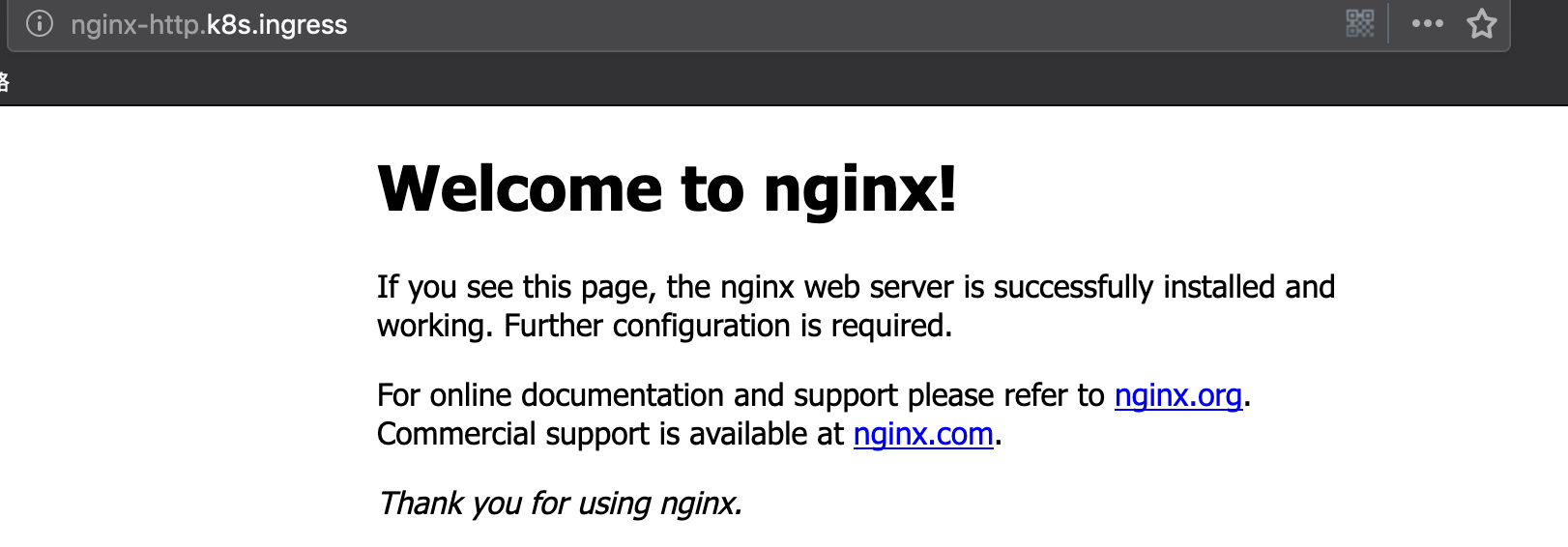
希望李阿斗大佬,写一篇https双向认证,基于不同的namaspace。
爸爸没时间!